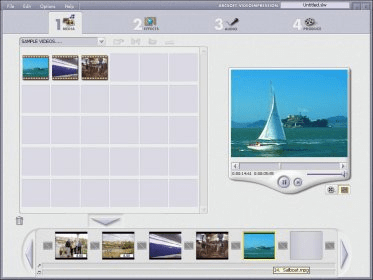
ArcSoft VideoImpression 2.0 - A powerful tool for creating slide shows and videos, from your own files, photographs, video files, camera recordings, etc.
The user can get own files from hard disk, albums, etc. the application opens a window for the user to browse his own directories and get the pictures he's interested on and drag-and-drop them into de program grid.
It is possible to put pictures (images, photographs, etc.) and video files (home videos or taken from anywhere else) together for creating an slide show product or a video presentation. Same way: the user get the files from the hard disk and 'put them' into de program window.
Also the application allows the user to combine all of these files with audio files and make a complete slide show or movie and save it. The program permits direct DVD burning so the disc can be read (played) on any DVD standard player.
Transition effects can be added to the project. The program shows all the images and inserts a transition effect between every pair of them. There's an effect window to choose which one to add in every transition gap (diagonal, uncover, cover, boxout, sweep, diamond, fade, windmill, etc.).
The audio files, user selected sound track or narration, are also added to the project, to make a complete personal movie. Personal credits can also be added at the begining (intro) or end. Animated text messages could be included anywhere in the movie, selecting text size, color, and style, and the way it has to be displayed.
The whole project can be preview before saving, for final corrections or undo purposes.
Tha application includes sample video and presentations that can be used as part of the new project or just for learning how to do it.
Comments (1)